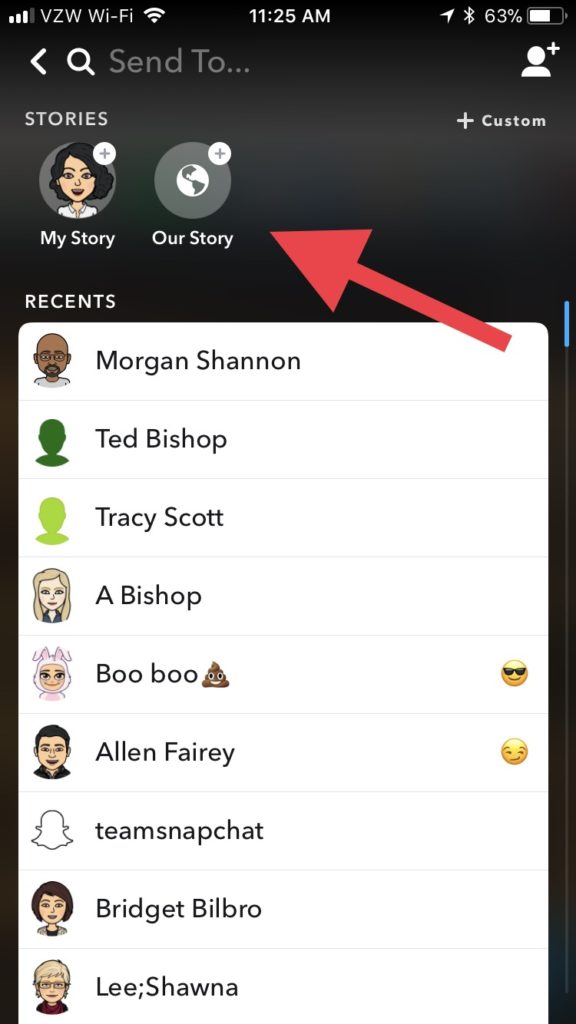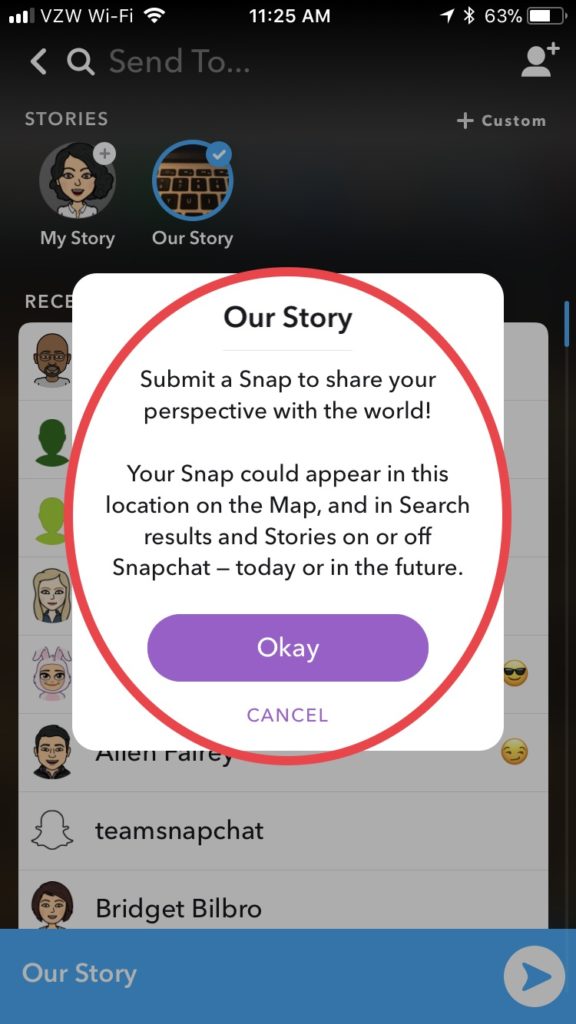The Snap Map: What you Need to Know Today!
What is the Snap Map? The Snap Map is a feature on Snapchat that allows you and your friends to share locations with one another. It also is a discovery tool where you can explore events and news around the world. Anyone can view the Snap Map, even on the web. You don’t have to have an account on the app. Check it out!
How do snaps get on the Snap Map? Snaps that appear on the map are submitted when you select “Our Story” once you have created a snap. Since Snapchat knows your geographical location, it knows where to put your snap on the map; however, just because you share to “Our Story” doesn’t mean it will appear there, especially if it’s a large event (Cooper River Bridge Run, Super Bowl, for examples). But by submitting it to “Our Story,” you’re allowing Snapchat access to that story forever. To be noted, even if you are in ghostmode on the Snap Map, snaps can still be submitted to “Our Story” and be publicly viewed on the Snap Map.
How does the sharing location with friends work? Snapchat is a very private social media application, which is positive and negative for parents with kids using it. For someone to view your location on the Snap Map, you have to be friends with that person, meaning they added you and you added them. No sharing takes place unless both parties agreed to be friends or added one another.
Watch the video below to see how to disable visibility on the Snapmap. AKA Ghostmode
Why should my child be in ghostmode on the Snap Map?
- Privacy: just because you are friends with someone does not mean it’s going to be used with good intentions. Stalkers, cyberbullying, theft can and will happen. The Snap Map is in real time and pinpoints your exact location … e.x.a.c.t.
- Data: as tweens and teens are using this app (almost obsessively), Snapchat is collecting data on locations where the user goes throughout their day. That data will be used to serve ads to your child in the future, guaranteed. Limiting the amount of data we allow 3rd parties access to is just good practice on any social media.
- Oversharing: Being a good digital citizen means teaching our kids that we don’t have to share everything, including where we are at any given moment. (sharing your location with the 4 friends you went to a concert with is a good reason to turn your location on, in case you get separated)
Please join our Facebook Group to participate in the conversation and learn more about keeping your kids safe online.
You got this!
Jennifer